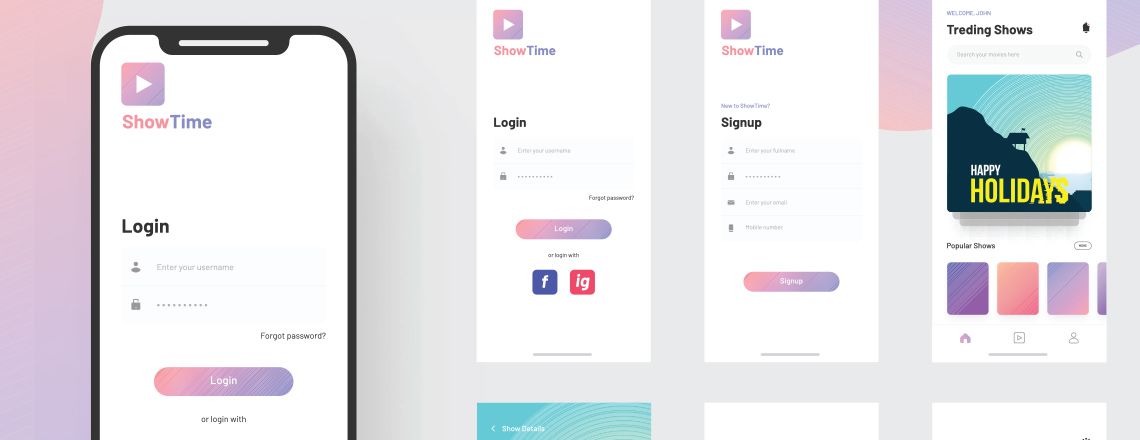
Sure, “pulling yourself up by your bootstraps” might be a Western cliche — but did you know the term applies in professional coding, too?
Bootstrap is an intuitive CSS framework designed to help developers create mobile-friendly, responsive websites. In this article, we’ll walk you through everything an aspiring (or current) coder needs to know before they learn Bootstrap. During this process, we’ll cover topics like what Bootstrap is, how it works and which professionals rely on it.
Let’s get started!
Why learn Bootstrap?
If you plan to make your living by building websites, learning Bootstrap will save you a ton of time and trouble.
The free CSS framework encompasses a massive library of reusable HTML, CSS and JavaScript code — once you have it, you won’t need to spend valuable hours programming common web page elements from scratch. Moreover, because Bootstrap’s guiding philosophy is mobile friendliness, you can also rest assured that any website you develop using the framework will be responsive across all user devices.
Skills covered in these tutorials:
- Float & Positioning
- Tables & Pagination
- Grid Systems
- Tool Tip Classes
- Design Cards
- Navigation Bars
Introduction to Bootstrap
If you want to learn Bootstrap, you’re in luck — we can tell you everything you need to know about the framework’s uses, features and applications.
But before we jump into all of that, let’s cover the basics.
What Is Bootstrap?
Bootstrap is a web development framework that supports speedy, mobile-responsive front end programming. It provides templated designs for interface features such as buttons, forms, navigation bars and fonts. Plus, while Bootstrap primarily focuses on identifying and sharing reusable CSS code, it also provides support for JavaScript programming and is compatible with all front end languages.
Bootstrap’s sheer utility and time-saving potential make it a must-have tool for professional developers. But even if the framework didn’t offer developers the chance to eliminate hours of unnecessary coding, it would still be a fundamental web development tool. As soon as a developer incorporates Bootstrap into their project, the platform establishes a set of style definitions across all HTML code. This results in a cohesive, mobile-optimized baseline structure that developers can then customize to suit their design preferences.
History of Bootstrap
Bootstrap was designed by Twitter alums Mark Otto and Jacob Thornton in 2011. It first emerged under the moniker of “Twitter Blueprint” and was initially intended to be an internal tool to support Twitter employees. However, after several months of advancing the project with a small team, the pair realized it could be a valuable toolkit for developers beyond the company.
By August of 2011, the developers had given Bootstrap its permanent name and released it on GitHub, where it remains one of the platform’s most lauded projects. Since its release, Bootstrap has evolved through several iterations to enhance usability, improve responsive design and add new features. Currently, the professional standard is Bootstrap 4, which supports development in Google Chrome, Safari, Firefox, Internet Explorer and Opera.
What Is Responsive Design?
Responsive design is a front end programming philosophy that prioritizes adaptability and user experience. Responsive websites display equally well across all devices — from desktops to tablets to mobile phones. This responsivity is automatic, so users never need to deal with any disruption to their browsing experience — even when they switch devices.
But the perks provided by responsive design aren’t limited to user experience. The adaptability of this philosophy saves programmers from needing to reformat their sites or apps every time a device with new dimensions hits the market.
Programmers facilitate this flexibility by organizing content and design elements into grid-based layouts and using strategic CSS media queries. When a user accesses a responsive website, it will automatically accommodate their device’s resolution and display capabilities.
Simply put, responsive design simplifies development and ensures that all users can enjoy the same high-quality browsing experience.
Prerequisites — What You Need to Know Before Learning Bootstrap
Given that Bootstrap is a toolkit designed to simplify and streamline front end development, you should be reasonably familiar with basic client-side programming languages such as HTML, CSS and JavaScript.
Here’s a quick overview of each.
HTML
HyperText Markup Language, or HTML, is one of the oldest and most fundamental languages used in front end web development. As a markup language, HTML uses tags to define the structure, layout and content of a webpage. If you plan to build or manage websites at any point during your career, you’ll need to know HTML.
CSS
As the name suggests, developers use Cascading Style Sheets to “style,” or format, the basic webpage structures outlined by HTML code. More crucially, the design choices made in CSS apply across all pages of a website, allowing programmers to achieve a consistent look without needing to repeatedly hard-code color choices or font sizes. Since Bootstrap focuses on CSS, you’ll absolutely need to have it down before you attempt to learn the framework.
JavaScript
JavaScript is one of the most popular languages in the programming sector. In fact, according to Stack Overflow, JavaScript has maintained its title as the most popular language among developers since 2012. As a front end language, JavaScript is a core language for web designers and developers. It’s typically used to create dynamic features such as forms, buttons and basic animations.
Features of Bootstrap 4
Now that we’ve gotten the big picture out of the way, let’s talk details. The sections below spotlight a few of Bootstrap’s most important and useful features.
Downloading and Installing Bootstrap 4
If you want to learn Bootstrap, your first step should be to install the framework. First, go to Bootstrap’s official website and download the precompiled edition of the toolkit. You can, in theory, download the source code version — this would allow you greater freedom to customize styles. That said, you’re better off going with the pre-compiled BootstrapCDN if you’re just starting to learn Bootstrap, as it’ll make the process of beginning a project more intuitive and organized.
Here’s a quick Bootstrap 4 tutorial:
Once you’ve downloaded the Bootstrap package, go into your Downloads folder and open the zip file. A folder should appear and reveal a file structure that looks similar, if not identical, to the following:
├── css/
│ ├── bootstrap.css
│ ├── bootstrap.css.map
│ ├── bootstrap.min.css
│ ├── bootstrap-theme.css
│ ├── bootstrap-theme.css.map
│ └── bootstrap-theme.min.css
├── js/
│ ├── bootstrap.js
│ └── bootstrap.min.js
└── fonts/
├── glyphicons-halflings-regular.eot
├── glyphicons-halflings-regular.svg
├── glyphicons-halflings-regular.ttf
├── glyphicons-halflings-regular.woff
└── glyphicons-halflings-regular.woff2
Once you have this folder, you’ll gain access to Glyphicon fonts, an optional starting theme, as well as compiled and minified CSS and JavaScript files.
Bootstrap Grid System
Let’s get technical. As you begin to use Bootstrap, you’ll need to understand how the framework functions — and that means getting a handle on a few key terms.
Bootstrap uses a flexbox-enabled grid system to lay out content. Flexbox is a CSS module that allows developers to organize content within a container, even when their size is dynamically decided. In other words, a flex container will adjust its items’ size and placement to suit available space — it will expand or shrink to forestall crowding or needless white space.
The grid system uses these containers, as well as rows and columns, to arrange, align and space content on a page. Here’s a quick breakdown:
Containers allow developers to center their site’s content and provide horizontal padding (spacing).
Columns are structures that allow you to split your page horizontally. As an illustration — a single column would take up an entire screen. Columns don’t always need to be the same size; you might have one column that takes up a third of the page’s width, and another that covers two-thirds. Grid columns that do not have a specific width will automatically appear as same-width columns.
Here’s a quick Bootstrap tutorial for beginners to show how this might look in code:
The .container denotation will allow for responsive pixel widths, while .container-fluid will bring container widths to 100% width across all devices.
Bootstrap divides its container grid into 12 columns by default; you can use column classes to indicate how many column-lengths you want your column to span. The code .col-4, for example, would give you three columns of equal width. The code seen above, .col-sm, will do the same. Column widths are always sized in percentages so that they can fluidly expand or shrink to remain proportionate with their parent element. Rows wrap columns to prevent column overlaps or crowding.
Bootstrap’s grid system also uses responsive breakpoints. These establish minimum viewpoint widths and allow layouts to scale up according to the size of the device used to access a given site. There are five grid breakpoints: extra small, small, medium, large and extra large. Breakpoints ensure that aspects of a design aren’t lost in a visitor’s migration from one device to the next.
Navbar, Header, Buttons
A few website elements you’ll likely build include the navbar, header and buttons. Let’s break each down.
Navbar
The navigation bar (or navbar for short) is the bar typically found across the top of a website that allows visitors to navigate to different pages. These will be naturally responsive by default, though you can further tailor how your navigation bar adjusts across screen sizes if you prefer.
Bootstrap’s navbars come pre-equipped to support certain common design choices and subcomponents. Need a quick Bootstrap navbar tutorial for beginners? Check out the list below:
- .navbar-brand — This identifies the brand your website is displaying.
- .navbar-nav — This provides support for both full-height and lightweight navigation formatting options.
- .navbar-toggler — This feature can be used to determine toggling behaviors.
- .form-inline — This can be used to define form controls and actions.
All of these can be (and often are) used to develop responsive and useful navigation bars.
Buttons
Bootstrap comes stocked full of pre-built button styles to suit any clickable need you might have, such as forms or dialogs. Developers have the power to determine button color, size, outline, linkability, function and more — all it takes is a little code.
For example, a basic button might read as such:
Exploring Bootstrap’s library of button templates is, of course, encouraged.
Other Sections — About, Blog, Portfolio, Team
Bootstrap has pre-templated About, Blog, Portfolio and Team pages ready for your perusal and use. There are also countless free and paid templates available online that are compatible with the framework. Explore your options to see what you might use as a jumping-off point for your design!
Tips on Learning Bootstrap
If you want to learn Bootstrap, there are several ways to go about doing so. The way you choose will depend on your current experience and academic preferences.
For example, experienced front end developers who are already well-versed in CSS, HTML and JavaScript may be able to learn the framework via online tutorials and other self-directed courses.
However, if you’re relatively new to coding, don’t know front end languages very well or are less comfortable with independent study, you may want to consider learning Bootstrap via a coding boot camp. Coding boot camps are intensive, flexible programs that impart job-ready coding skills — including Bootstrap — in just three to six months, depending on whether you want to learn on a full- or part-time basis.
Now, boot camps aren’t necessarily the best option if you only want to learn Bootstrap. However, if you want an affordable, speedy and supportive education in full stack coding principles, you should give these programs serious thought.
Who Needs to Learn Bootstrap and How Is It Used?
Given how useful Bootstrap is as a web design toolkit and framework, it certainly tops the priority list for aspiring front end or full stack developers. It doesn’t matter which languages you specialize in or what industry you technically work within — if you regularly build websites, you’ll need to know your way around Bootstrap.
With that in mind, here are a few jobs that will require at least a basic understanding of the CSS framework.
Application Developer
As their name suggests, application developers code and improve digital apps. These programmers are often responsible for crafting new software solutions, debugging code and — of course — creating pleasant, usable applications. Many will use Bootstrap when creating visitor-facing interfaces.
Front End Developer
As mentioned earlier, front end web developers are programmers who focus specifically on the client-side (i.e., user-facing) parts of a website. They’re responsible for making the pages that visitors interact with pleasant, informative and usable. A front end developer’s typical responsibilities include designing websites, improving functionality and bolstering user experience (UX). These professionals use Bootstrap while designing and building web pages.
Full Stack Developer
Full stack developers have command over the “full stack” of web development technologies, from the front to the back end. The back end, as you might have guessed from context, encompasses the parts of a website that viewers don’t see — i.e., the databases and logic structures that give websites and applications their functionality.
Of course, Bootstrap won’t be of much use in back end endeavors; however, it is nearly invaluable in front end development. Savvy full stack developers learn Bootstrap to ensure that if they do get pulled into a client-side project, they’ll be able to tackle design challenges quickly and easily.
How Long Does It Take to Learn Bootstrap?
The short answer is that it depends on you.
If you’re a professional developer who already knows HTML, CSS and JavaScript well, you should be able to pick up Bootstrap in a few weeks if you dedicate some time to doing so.
However, if you’re a beginning programmer who isn’t as well-versed in coding languages, the self-teaching process might be significantly longer, not to mention more frustrating!
If you are new to coding, your best bet might be to learn via a coding boot camp. That way, you’ll pick up Bootstrap — and a pack of other useful job-ready skills — in just three to six months.
What Other Skills/Languages Should I Learn?
Bootstrap is a fantastic tool. But it won’t do you much good in web development if you don’t also have command over the main three front end languages — that is, HTML, CSS and JavaScript. If you’re interested in delving into server-side work, you may also want to pick up a few back end languages and technologies such as Python, SQL, Node.js and Django. If you really like working with server-side data structures, you might even pick up a few classes on data analytics!
Really, what you study comes down to what interests you! Figuring out which coding career path you want to take will help you figure out what other skills to add to your repertoire.
An easy way to pick up a packed set of job-ready skills is, of course, to attend a coding boot camp. As mentioned earlier, these intensive programs can help you gain your fundamental full stack coding skills in six months or less.
Not sure where to start? Check out Berkeley Coding Boot Camp! Our program will teach you the basics of Bootstrap, HTML, CSS, JavaScript, jQuery and countless other useful coding technologies.
Contact us today to learn how we can give your career prospects a boost!
Bootstrap FAQs
What is Bootstrap used for?
Bootstrap is a free CSS framework that developers can use to build mobile-responsive websites quickly.
Is Bootstrap easy to learn?
It depends! If you already have a handle on front end development languages like HTML, CSS and JavaScript, you can probably pick up the basics of Bootstrap in a week or two. But if you’re a new coder with no experience, you may find the framework somewhat intimidating. It’s best to get a foundation in front end coding before you try learning Bootstrap.
Is Bootstrap a programming language?
Nope! Bootstrap is a CSS framework and toolkit. Developers can’t use it to write programs, but because Bootstrap contains massive amounts of reusable code and website element templates, the framework can remove some of the “busy work” and significantly speed up the process of building a website.
Navigate Bootstrap Articles
From basic knowledge to more advanced Bootstrap coding techniques.
Get Program Info
Ready to learn more about Berkeley Coding Boot Camp in San Francisco? Contact an admissions advisor at (510) 306-1218.
 Live Chat
Live Chat




