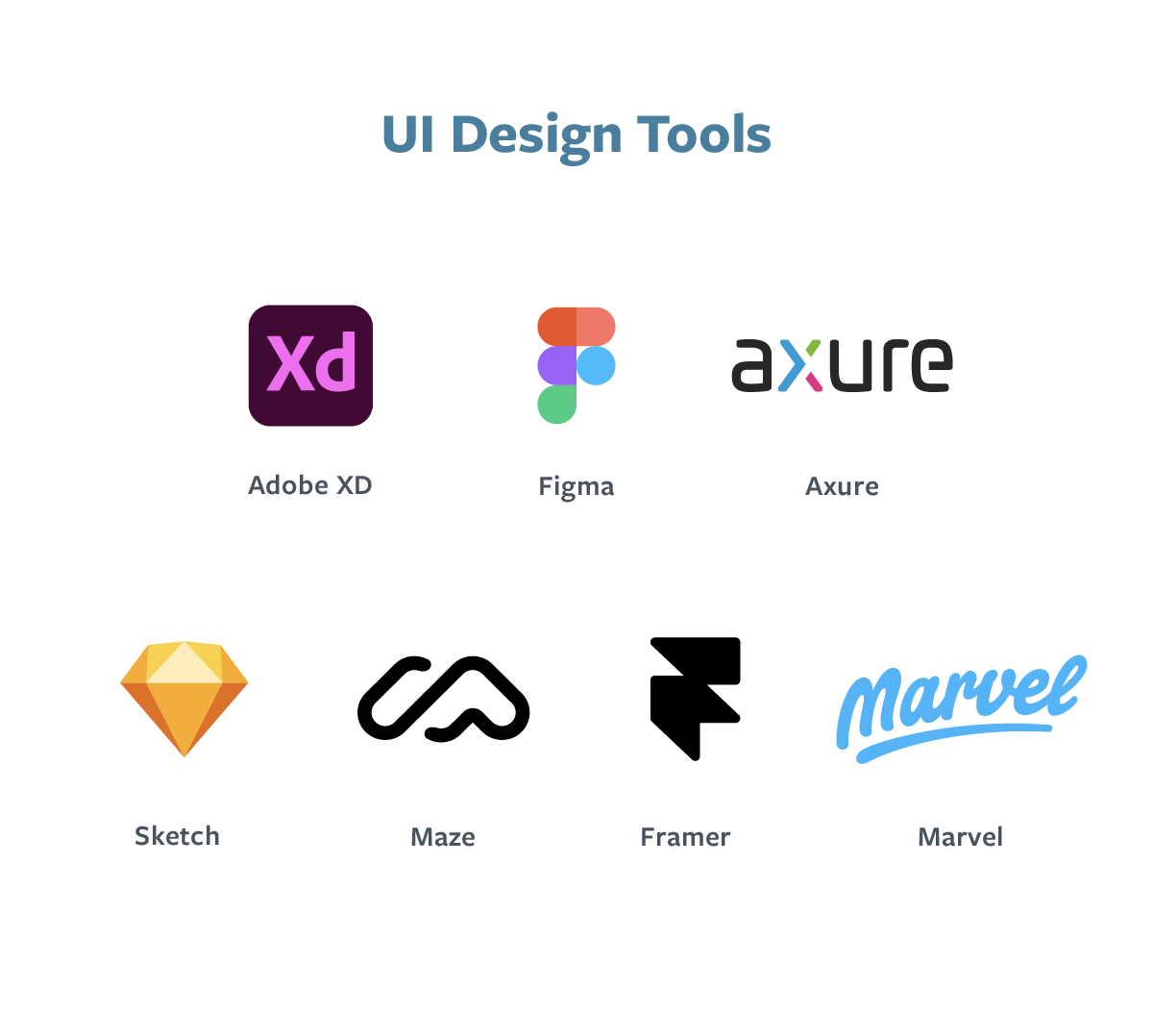User interface design (UI) is all around you — from your refrigerator, to your smartphone, to your favorite websites; user interface design examples are everywhere. As you live your life, it’s likely that your daily interaction with machines via software interfaces to complete various tasks isn’t given a second thought. However, if you don’t notice how a UI feature works, that’s a good sign that a well-designed UI is making your experience intuitive and easy. However, it is very likely that you do remember the last glitchy UI experience you had — and probably didn’t enjoy it!
The user experience (UX) and UI design are ever-growing and expanding fields, with job opportunities available in just about every industry you can imagine. Making online brand interaction, content access and e-commerce transactions as pleasant and seamless as possible is critical, not optional, in today’s marketplace. It is excellent user interface design that achieves this seamless interaction, making UI professionals in-demand across the board.
Read on to learn fundamental aspects of UI design, its principles and more to determine whether user interface design is the right field for you.
 Live Chat
Live Chat