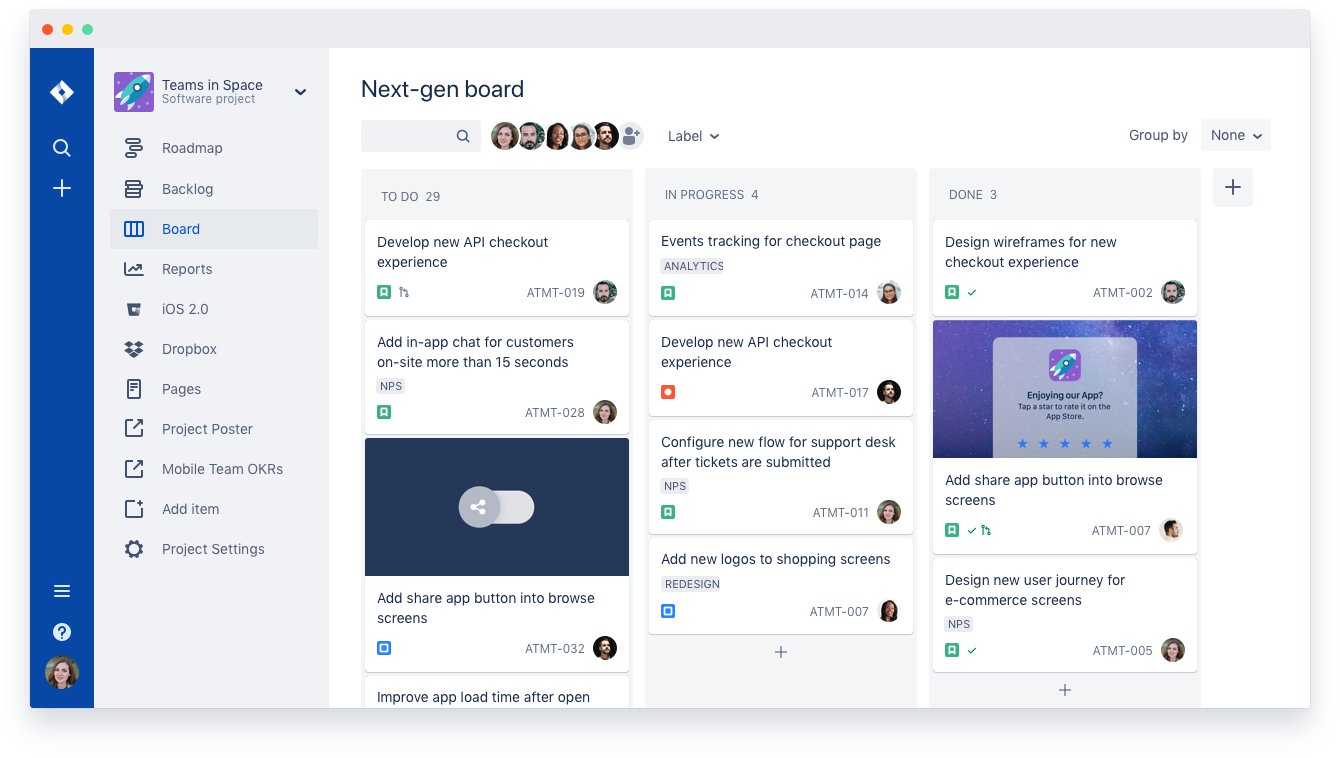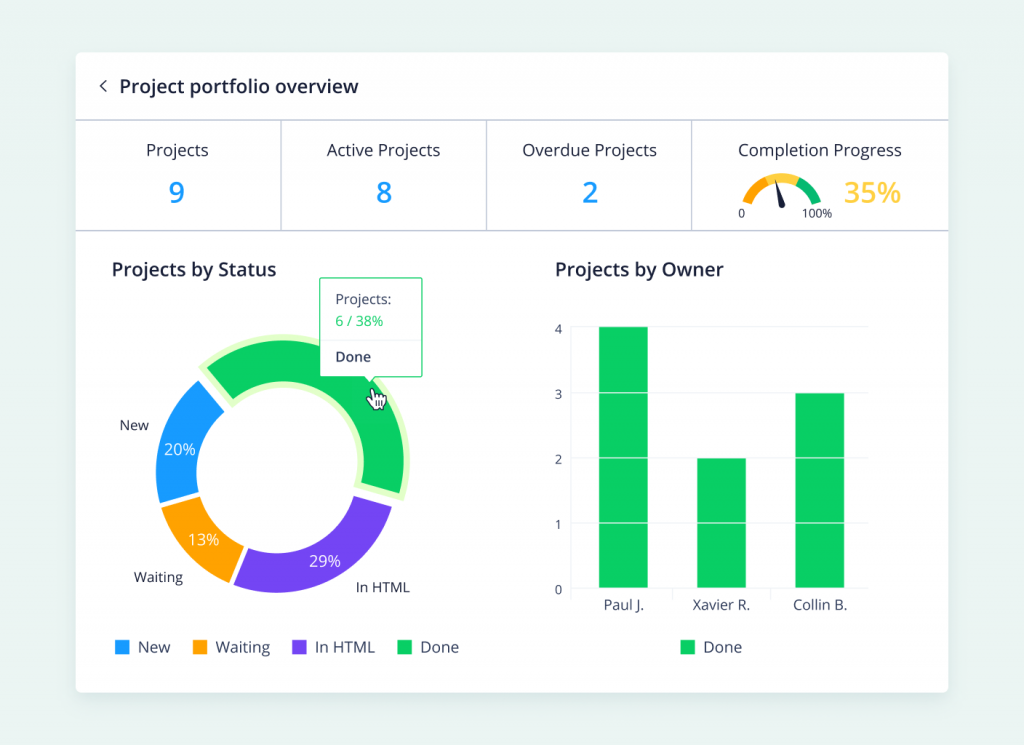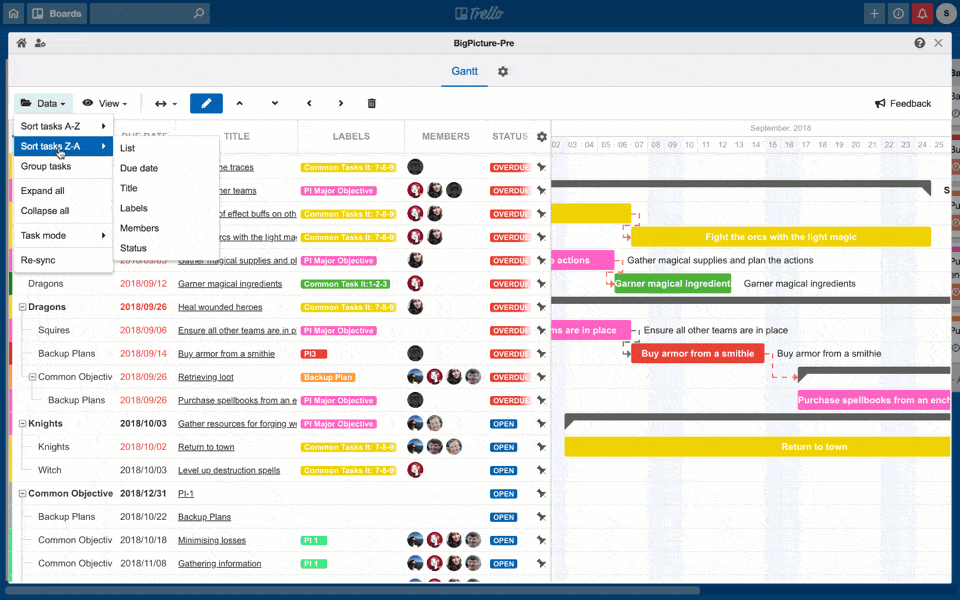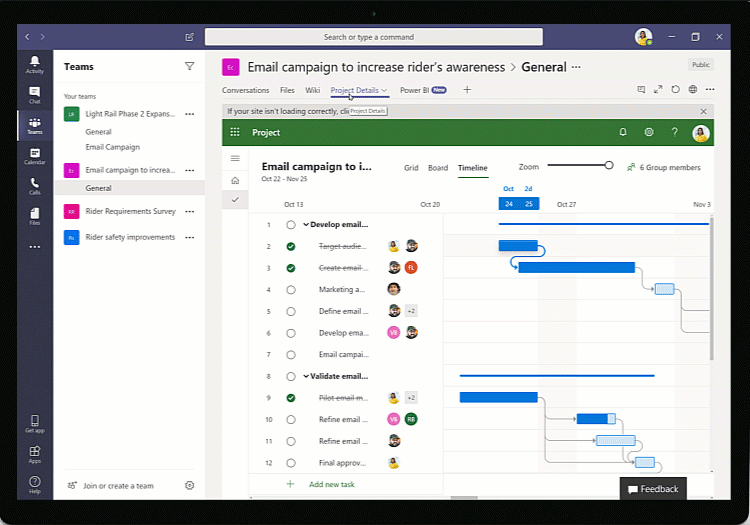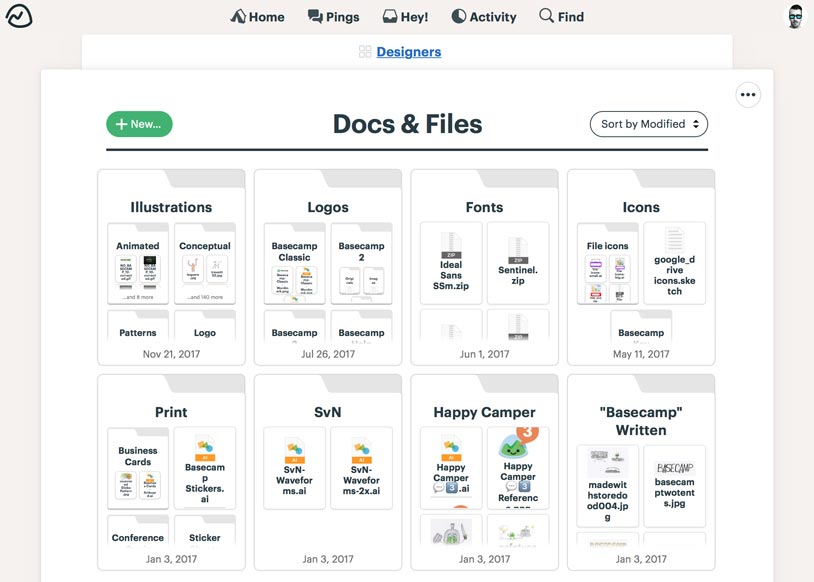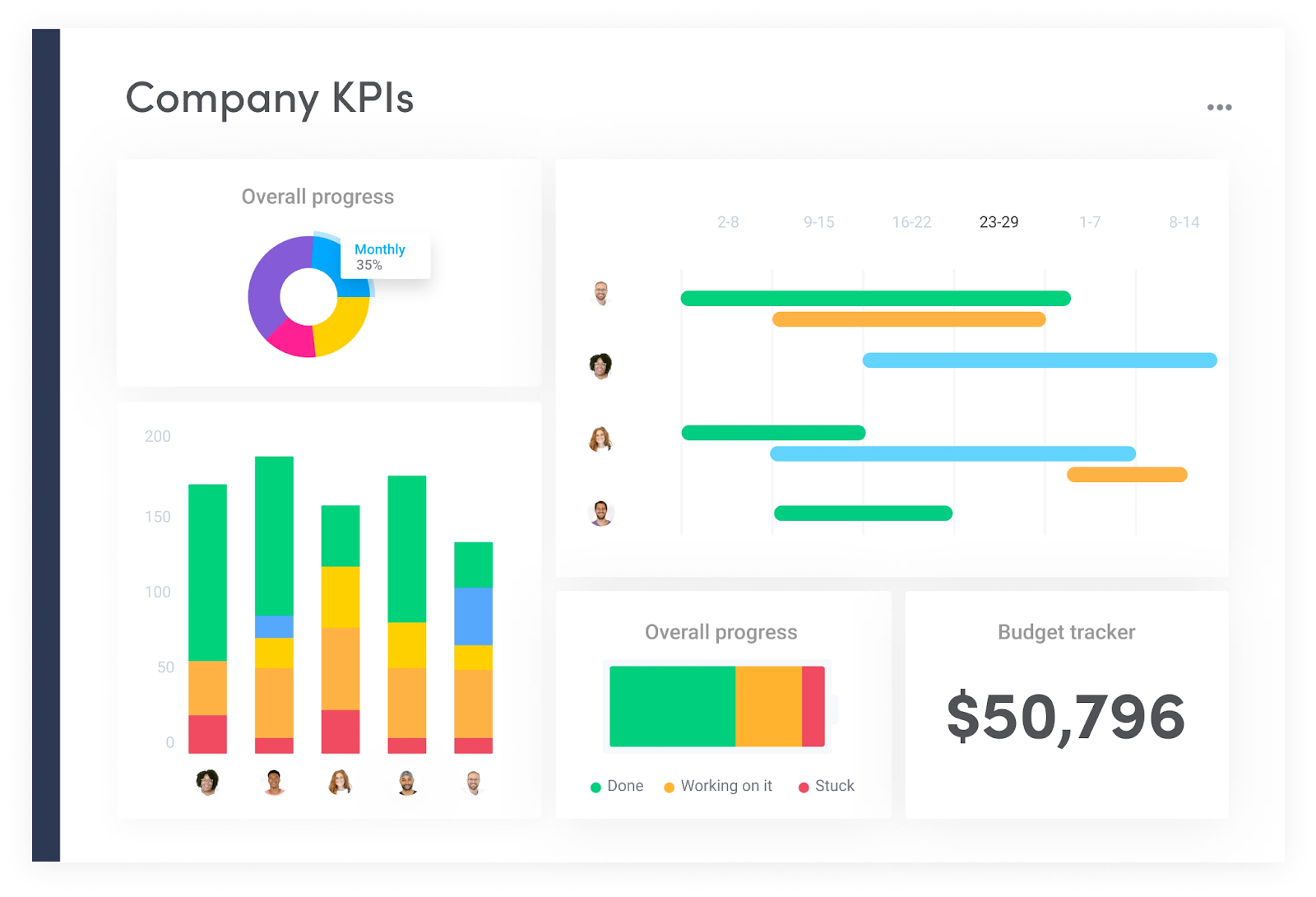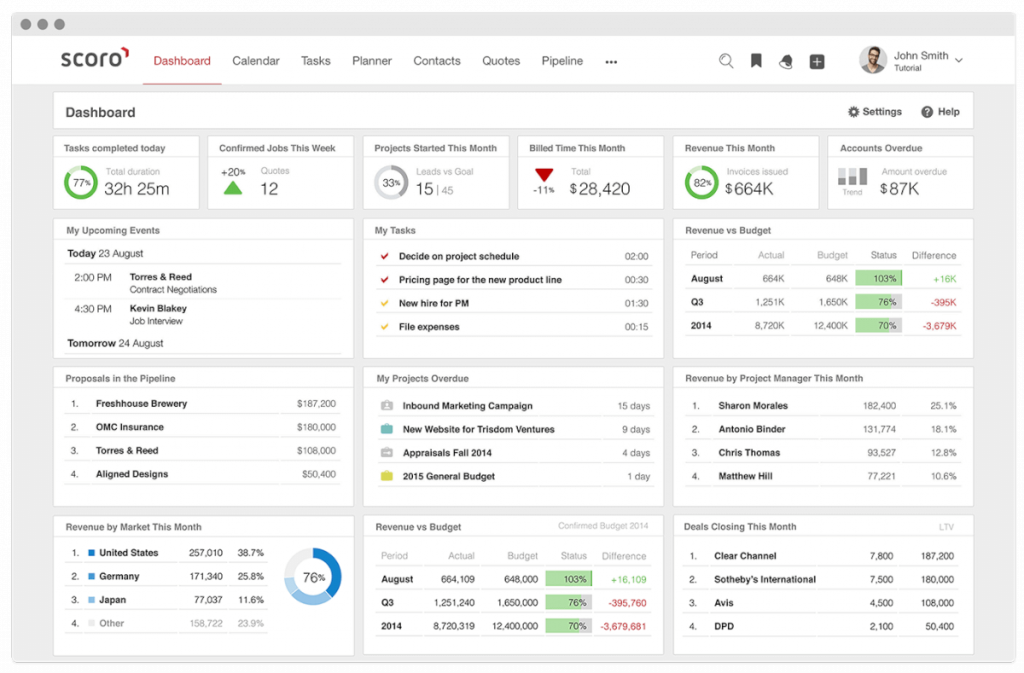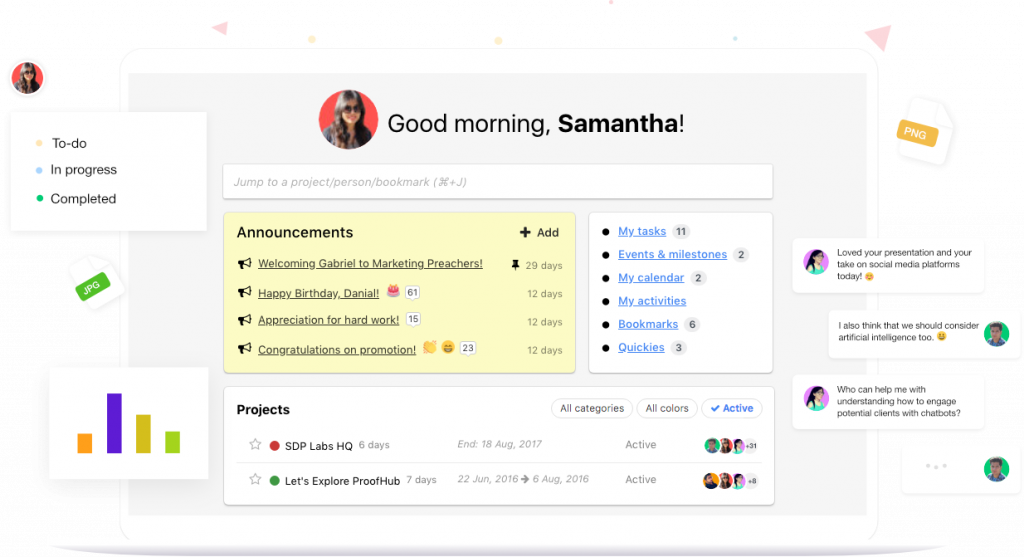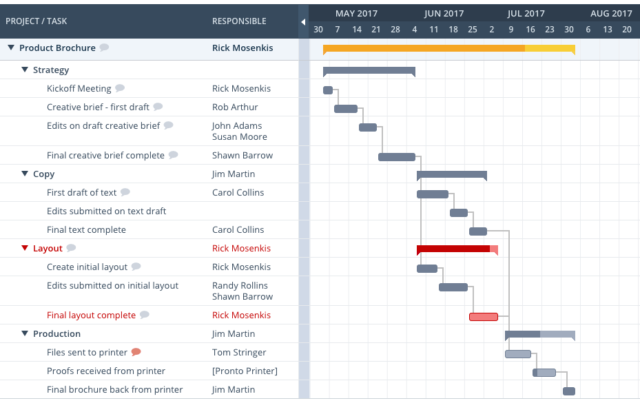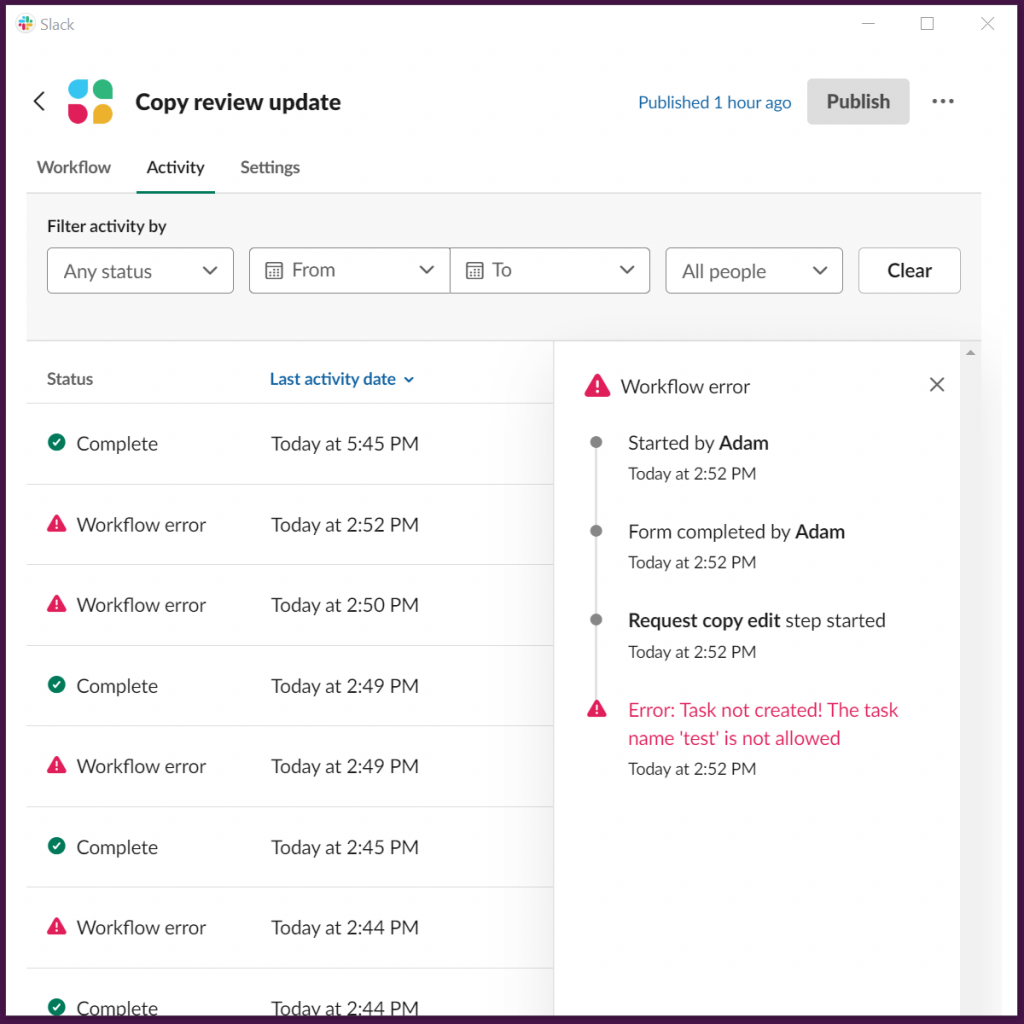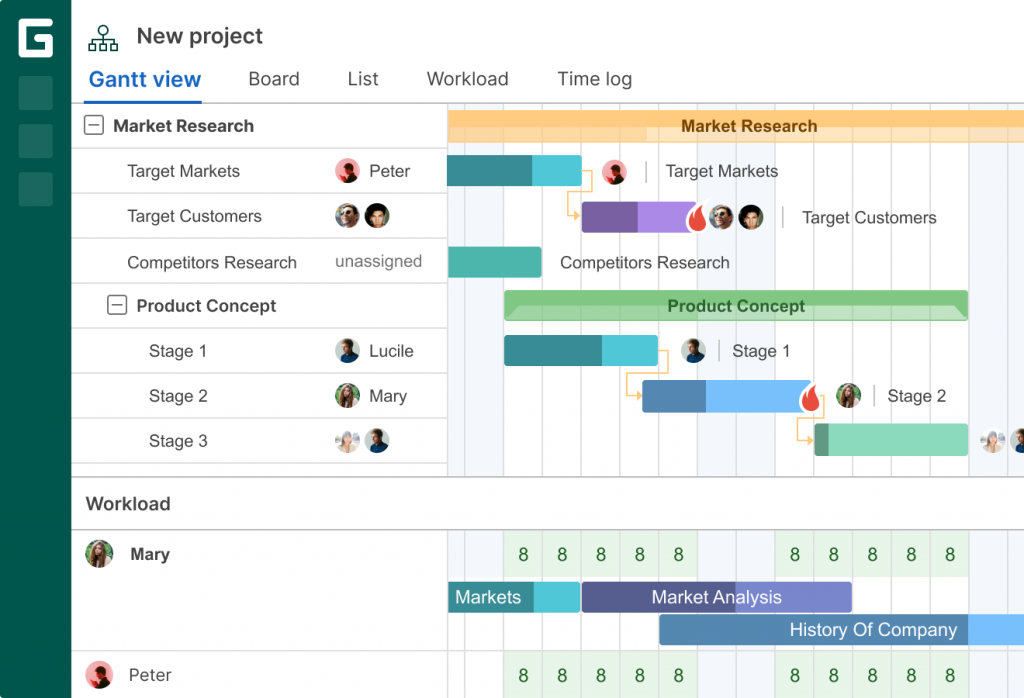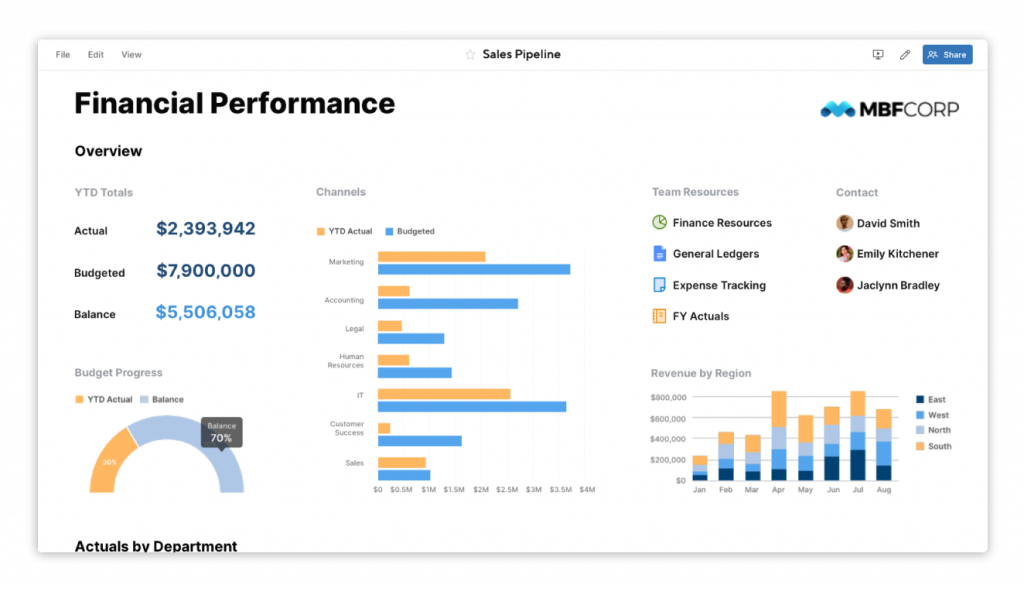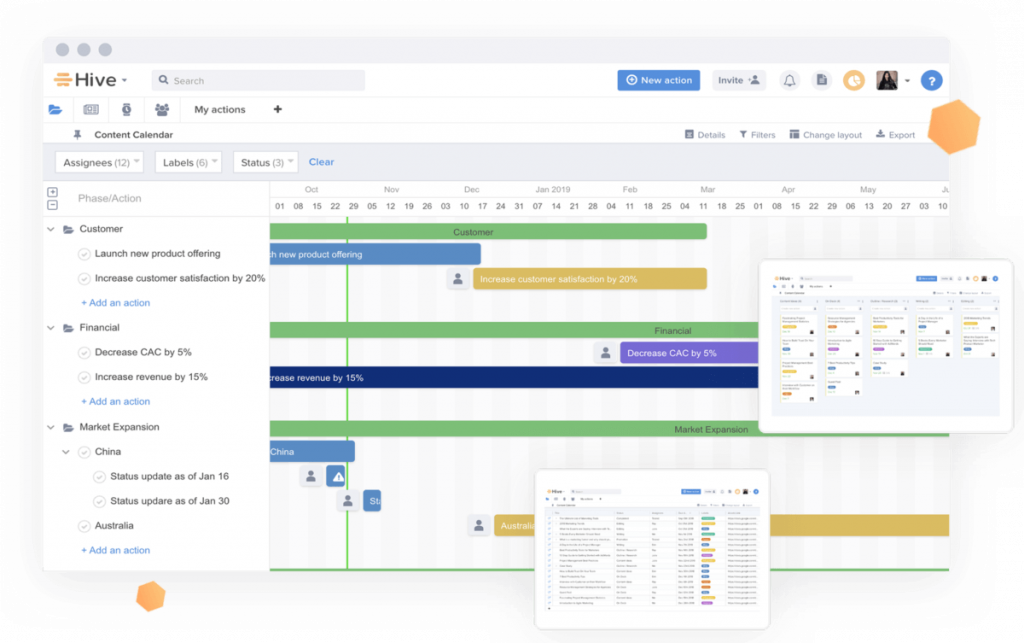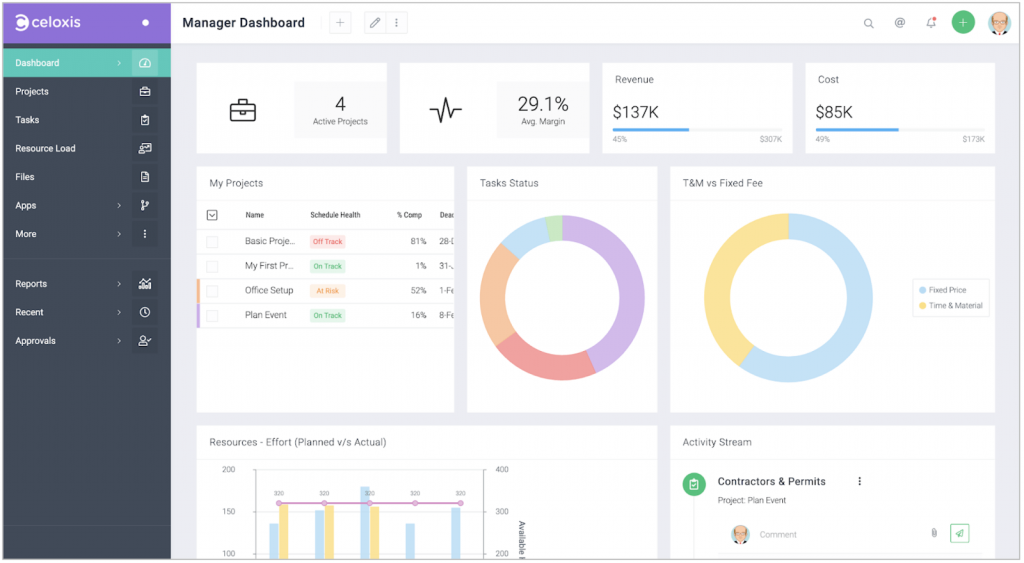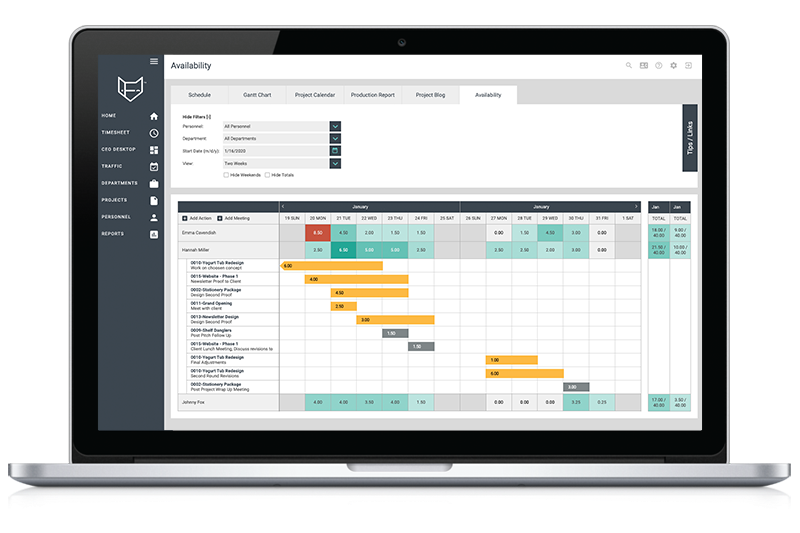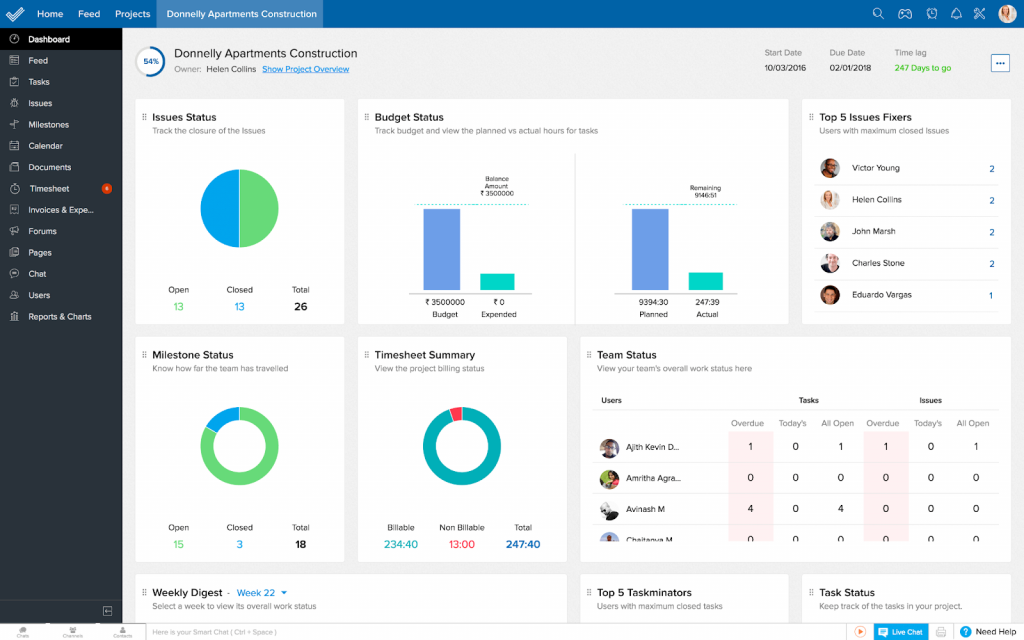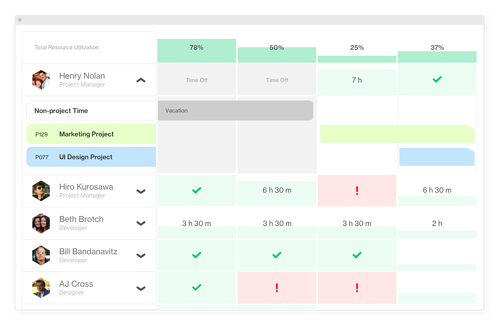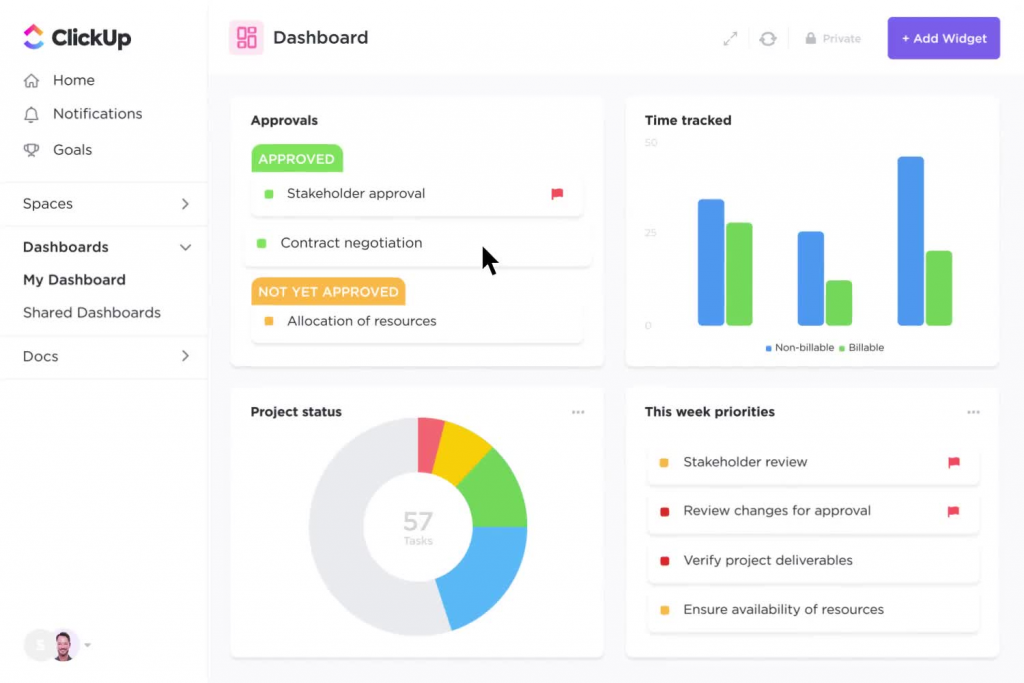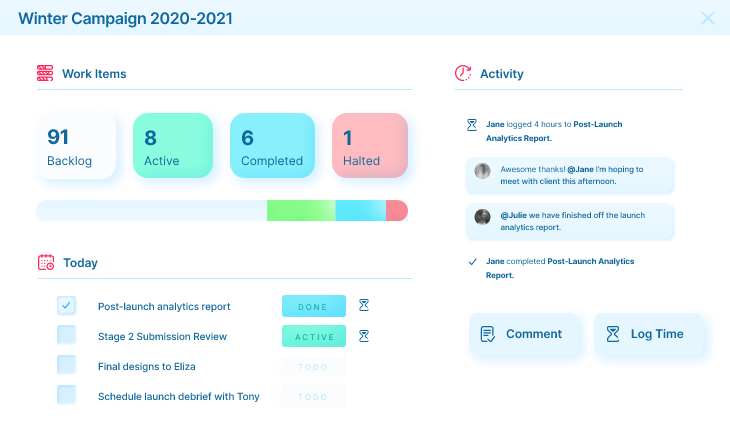Project management (PM) tools have evolved substantially from the era of sticky notes, spreadsheets, emails and conference calls. Today’s project managers employ a variety of digital assistants and software options to organize, manage and even automate their days.
Yet, this abundance of PM tools can be overwhelming, even for seasoned professionals. As a result, project managers of all experience levels have questions: What are the best project management tools? What types of online project management tools are available? What are the benefits of project management software? How can I learn more about project management tools and techniques?
Project managers who understand and use these available tools tend to be more successful, efficient and organized than their pen-and-paper counterparts. In this guide, we’ll introduce some of the many project management tools in the marketplace and discuss their value. By the time you finish reading, you’ll know some of the best tools to help you thrive as a project manager.
Want to learn more about project management and the essential tools of the trade? Consider enrolling in a project management boot camp, through which you’ll become proficient with these technologies.
 Live Chat
Live Chat