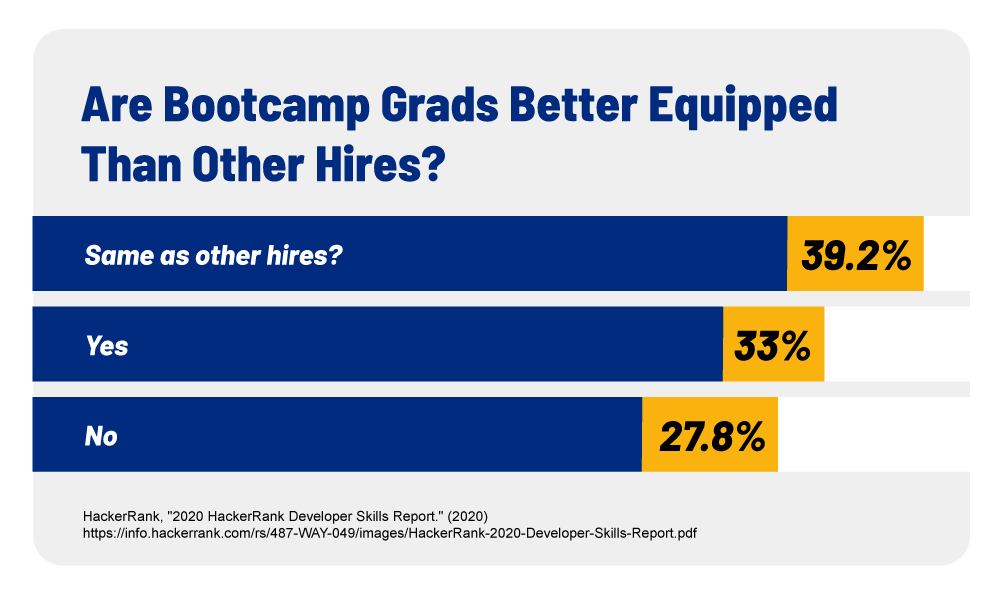In today’s data-driven, digital-first business landscape, it has arguably never been more important for a business to have a web presence. A website is a quick and easy way for a business to expand its reach, develop its brand and keep pace with competitors.
For new businesses, building a website can seem daunting, and those lacking firsthand experience may feel lost. Luckily, with the right preparation, it’s possible to build a straightforward business website yourself.
In this article, we will outline how to build a website from scratch. Prior to reading, it is important to note that, while this guide is collectively intended for beginners, it will explore some processes that may require intermediate to advanced coding and web development skills.
How to Create a Website From Scratch in 10 Steps
Building a website from scratch, while intensive, is a great way to ensure your site is reflective of your company’s goals. In fact, doing so allows you to incorporate your unique vision from the site’s earliest stages, tailoring aspects like aesthetics, navigation and overall usability accordingly.
The following are ten crucial steps to building a site from scratch.
1. Hone and Align Relevant Skills
Prior to conceptualizing your new website, it is important to first audit your relevant prerequisite skills — namely, those rooted in web development and coding. Such skills can be instrumental in DIY site creation, as they can help you handle crucial technical phases autonomously which may allow for a smoother development process and easier creative control.
Helpful website development prerequisites may include coding in languages like JavaScript and HTML/CSS (for various design and usability factors), troubleshooting and debugging (to ensure your site is consistently efficient, up-to-date and free of crucial security flaws) and search engine optimization (or SEO — to effectively optimize and market your site so it is discoverable and competitive within Google’s search algorithm).
Front and back end web development skills are also very helpful, as they allow you to understand and effectively manage both client-facing usability matters and underlying site architecture at a comprehensive, technical level. To get started in web development, consider our guide on how to become a web developer.
2. Establish a Goal
With key skills aligned, your next step is to establish a broad goal for your new website. Ask yourself: What is this site’s intended long-term purpose? Is it to sell products? To express and expand your brand’s identity? What type of user experience do you hope to provide? What user metrics will you be tracking through the site?
Once you have answered all relevant questions, you should have an easier time blueprinting the site’s interface, aesthetics, potential pages and other aspects directly rooted in your goals. For instance, if you plan to use the site to build brand awareness and facilitate digital transactions, you might scheme a home page offering easy access to both featured online products and company updates as well as identity-based information (such as a comprehensive “About Us” section). Regardless of your vision, be sure to make your goals as clear and detailed as possible.
3. Choose a Hosting Provider
Choosing a hosting provider is a relatively easy, but crucial part of website creation. Many leading hosting platforms (such as Bluehost and HostGator) have expedited this process, often providing complimentary domain registration, discounted website building tools and other perks for first-time registrations.
As in the previous step, this decision should be rooted in your needs and goals for the site — especially those related to site structure and usability. For example, if the site is intended to showcase image galleries and multimedia, you will likely want to pick a platform allowing space for larger files and adequate speed. Using such criteria, you’ll be able to narrow your options down to a few promising providers and determine which will be the most cost-effective, reliable and in tune with your company’s aspirations.
4. Choose a Domain Name
Selecting a website domain name may be quick and simple in theory, but as GoDaddy notes, the choice is comparable to that of a company name. It can require quite a bit of thought and consideration, as your domain name will play a large part in your online identity. From an SEO perspective, an effective domain name can make your site more discoverable within keyword searches and it can also make your site easier to promote via digital marketing campaigns.
With all of this in mind, take time to brainstorm a few domain options, conducting keyword research and other market analysis to pinpoint a name that is short, impactful and indicative of the service or product you are providing. Your domain should be memorable and catchy while reflecting your target audience or location (for instance, you may consider including your location directly in the domain name).
5. Choose a Site Template or Layout
Your website’s layout will be pivotal in facilitating your intended user experience, and it should be selected with meticulous planning and prior research. You might start by choosing a website builder with an array of applicable site templates, whittling your options down to those featuring styles and structures reflecting your vision. Such considerations may include whether you need e-commerce elements, appointment scheduling or other functionality intrinsic to your business. Assuming the theme is customizable to your liking, use it as a shell for bigger developmental ideas such as specific plugins and widgets, color schemes and page order and hierarchy.
6. Build Relevant Pages
Most effective websites feature numerous pages or sections — typically, a home page and several supporting pages representing different aspects of the company. As your site’s primary building blocks, these pages should be structured and ordered in a manner consistent with your intended user journey, and they should be both accessible and easy to navigate. If you are using a website builder, it will likely feature the option to add, remove and customize pages within your broad site theme. Use this functionality to create pages that collectively embody your site’s intended purpose and message.
For example, consider NASA’s official website, which consists of a multifaceted home page and is supported by easily accessible, logically themed sections dedicated to current missions and initiatives, company history and various downloads and related social media outlets. Such a model benefits NASA’s users by giving them all relevant information quickly and effectively. Regardless of your company’s identity or niche, it is crucial to follow a similar approach in designing your site — just focus on a sensical division of pages and avoid inundating users with too much information in a single space.
7. Establish a Payment System (If Applicable)
If your site is intended to provide online shopping, equip it with an appropriate storefront layout featuring your company’s products or services. Smooth digital transactions are usually viewed as a make-or-break feature for retail-oriented sites, so be sure to design your storefront accordingly. For starters, most successful digital storefronts support a variety of payment methods, from credit and debit to connected services like Google Pay and PayPal.
Additionally, your payment system should be predicated upon quick, seamless and secure payments that instill a sense of fluidity and trust. This functionality can benefit your site’s bounce rate and ensure more products or services are being considered for purchase. You may also make use of features like sticky header navigation, a type of header that remains static as users scroll, giving them constant access to searching and purchasing options. A positive, convenient user experience can contribute greatly to customer loyalty and trust, and the most effective digital storefronts are a microcosm of this notion.
8. Test and Fine-Tune Your Site
Now that the key pieces of your site are in place, you will want to dedicate a fair amount of time to testing and fine-tuning your final product. Since usability remains one of the greatest indicators of site success in 2021, your main considerations should be your site’s user interface (UI) and conveyed user experience (UX). These elements can be assessed via usability testing and technical auditing of the site’s front and back ends. To test usability, observe users navigating your site and take note of communicated weaknesses, confusion and other deficiencies observed along the way. Ask detailed questions to get equally in-depth feedback, which can lead to stronger solutions and a better overall user experience. As for technical auditing, take stock of site performance metrics (such as page speed and multimedia playback), various SEO factors (like content optimization, organic keyword mentions and functional backlinks) and matters related to the site’s underlying code.
9. Promote Your Site
After your site is live, it is time to get it in front of your intended audience. Luckily, there are numerous effective ways to digitally market a website. Social media accounts are a fantastic tool for building site awareness. Many of these outlets allow users to directly link site URLs, syndicate site content and seamlessly guide followers to different site pages. Many site templates feature opportunities to directly embed social links, which can benefit all linked entities from an SEO standpoint, as organic linking can positively impact ranking authority.
Other options include Google’s advertising and business features, which can help site owners market their properties via targeted ads and, if applicable, get related brick-and-mortar locations listed on Google Maps (with their corresponding website links). Webmasters may also make creative use of site multimedia to broaden their website’s reach into other social markets. For instance, a site-based video could be syndicated to social media with a link to the original content.
For more information on quick, cost-effective options for website marketing, consider this Ahrefs list of free ways to promote your website.
10. Keep Your Site Up To Date
Even after your site is built and has established a following, be sure to keep it updated. As your site builds tenure online, your users may eventually become impatient or disengaged with stale, outdated content and poorly managed site usability factors (broken links, dysfunctional multimedia, etc.). Therefore, it is key to keep your site active, and this goes beyond posting and blogging alone.
HostGator recommends adopting several key habits for keeping your site up to date. Among them:
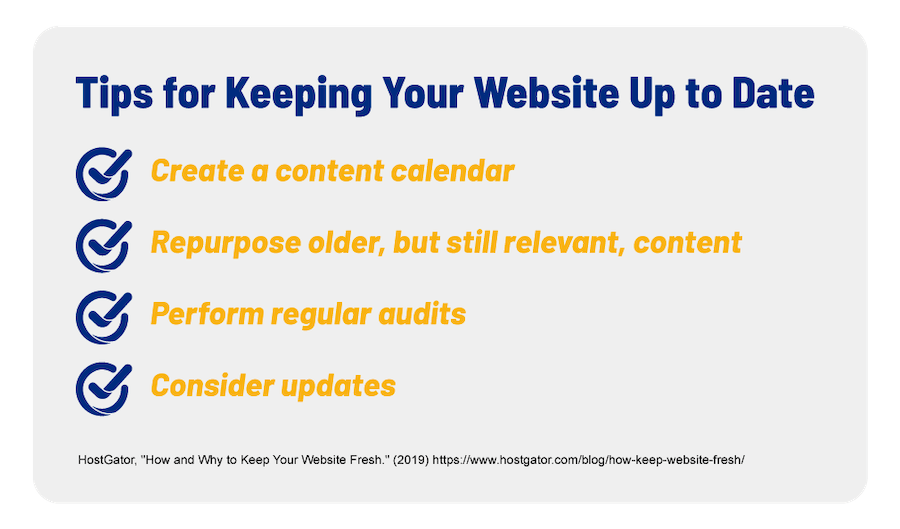
- Create a content calendar to ensure your site’s content is consistent, fresh and reflective of current developments and trends.
- Repurpose and repost older content if it is relevant in a modern context (possibly linking back to the original content for SEO purposes).
- Perform regular audits of desirable site keyword mentions and design-related factors.
- Consider updates to site templates and layouts that may align better with current happenings.
Additionally, keep a close eye on user feedback that may inform a stronger site interface. You may, for instance, consider shoring up your site’s theme or layout if users report navigation issues through a mobile view. Be sure to communicate such changes to your users — perhaps through a social outlet post or in-site bulletin.
 Live Chat
Live Chat